Email statistic calculation
If you’ve ever wonder why the count of your marketing lists members differs from the email statistic that ClickDimensions has sent, then the following list will help you to understand how ClickDimensions calculates the email delivery.
- + LISTED RECIPIENTS
- + Recipients – leads, contacts and accounts that are connected to the ‘cdi_emailsend’ as recipient, directly or via marketing lists
- – Duplicate email addresses over the recipients
- – EXCLUDED RECIPIENTS
- + Recipients without an email address
- + Email addresses that are already blocked
- + Email addresses with a previous hard bounce
- + DNS failures
- + Generic Bounces: No RCPT
- + Invalid Recipients
- + Email addresses with 4 soft bounces within a 90-day period
- + Email addresses that were blocked in a previous email
- + Email addresses with a previous hard bounce
- + Recipients with unsubscribed email addresses
- + Recipients ‘donotemail’ setting is ‘Do not allow’
- + Recipients ‘donotbulkemail’ setting is ‘Do not allow’
- + Recipients whose email address is listed in the ‘Unsubscribe’ records
- + Recipients whose email address is opted-out from the related subscription list
- + Recipients whose email address have no opt-in for the related subscription list (only in opt-in model)
- + Suppressed recipients
- + Email addresses from leads, contacts and accounts that are connected to the ‘cdi_emailsend’ via a suppressed marketing list
- = MESSAGES SENT
- – BOUNCES
- + Hard bounces
- + DNS Failures
- + Generic Bounces: No RCPT
- + Invalid Recipients
- + Soft bounces
- + Hard bounces
- = EMAILS DELIVERED
Queries for email statistic in D365CE
This list contains the OData 4.0 queries to collect all the data for email delivery and interactions for reporting purposes.
GET [Organization URI]/api/data/v9.1/- Excluded recipients
cdi_excludedemails?$filter=_cdi_emailsendid_value eq {ID} - Recipients without an email address
cdi_excludedemails?$filter=_cdi_emailsendid_value eq {ID} and cdi_reason eq 4 - Recipients with already blocked email addresses
cdi_excludedemails?$filter=_cdi_emailsendid_value eq {ID} and cdi_reason eq 5 - Recipients with unsubscribed email addresses
cdi_excludedemails?$filter=_cdi_emailsendid_value eq {ID} and (cdi_reason eq 1 or cdi_reason eq 7 - Recipients that are connected via a suppressed marketinglist
cdi_excludedemails?$filter=_cdi_emailsendid_value eq {ID} and cdi_reason eq 6 - Messages sent
cdi_sentemails?$filter=_cdi_emailsendid_value eq {ID} - Hard bounces
cdi_emailevents?$filter=_cdi_emailsendid_value eq {ID} and (cdi_type eq 10 or cdi_type eq 15 or cdi_type eq 9 - Soft bounces
cdi_emailevents?$filter=_cdi_emailsendid_value eq {ID} and cdi_type eq 3 - Emails delivered
cdi_sentemails?$filter=_cdi_emailsendid_value eq {ID} and cdi_bouncescount lt 1 and cdi_deliveriescount gt 0 - Interactions
cdi_sentemails?$filter=_cdi_emailsendid_value eq {ID} and (cdi_clickscount gt 0 or cdi_openscount gt 0) - Unique opens
cdi_sentemails?$filter=_cdi_emailsendid_value eq {ID} and (cdi_openscount gt 0) - Total opens
cdi_emailevents?$filter=_cdi_emailsendid_value eq {ID} and cdi_type eq 2 - Unique clicks
cdi_sentemails?$filter=_cdi_emailsendid_value eq {ID} and (cdi_clickscount gt 0) - Total clicks
cdi_emailevents?$filter=_cdi_emailsendid_value eq {ID} and cdi_type eq 4 - Unsubscribes
cdi_emailevents?$filter=_cdi_emailsendid_value eq {ID} and cdi_type eq 6
Inferred opens
An inferred open is counted when a recipient clicks a link in an email or unsubscribes, but does not download the images (and also the tracking pixel) in the email.
The unique opens in the email statistics in Dynamics 365 CE do not include inferred opens.
The ClickDimensions email report includes the inferred opens in its unique opens count.
KPIs calculation from email statistic values
Basics for marketeers but maybe not for Dynamics 365 folks and of course it is also handy to have all in one place.
- Bounce rate
Bounces / Message sent * 100 - Soft bounce rate
Soft bounces / Message sent * 100 - Hard bounce rate
Hard bounces / Message sent * 100 - Delivery rate
Deliveries / Messages sent * 100 - Interaction rate
Interactions / Messages sent * 100 - Open rate
Unique opens / Messages sent * 100 - Click rate
Unique clicks / Messages sent * 100 - Unsubscribe rate
Unsubscribes / Messages sent * 100
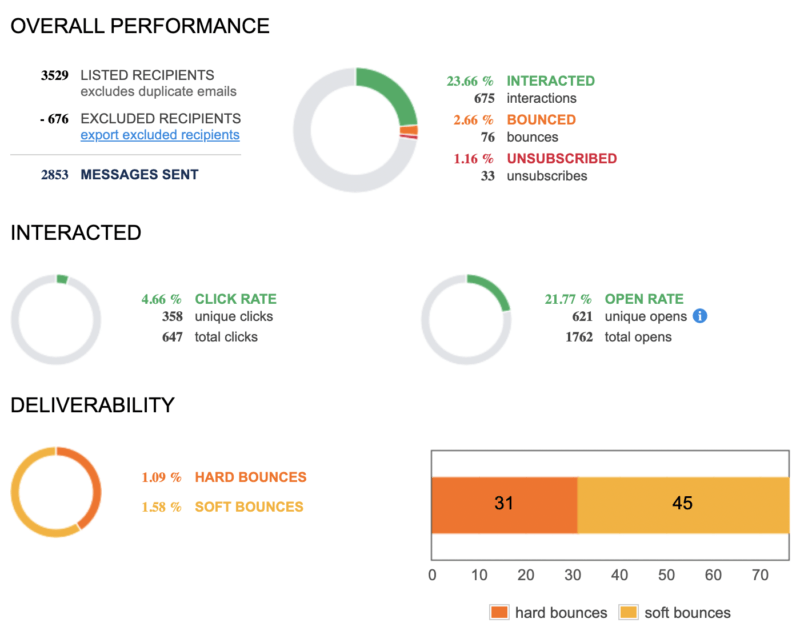
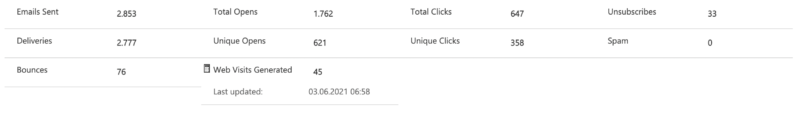
Awesome, simply awesome