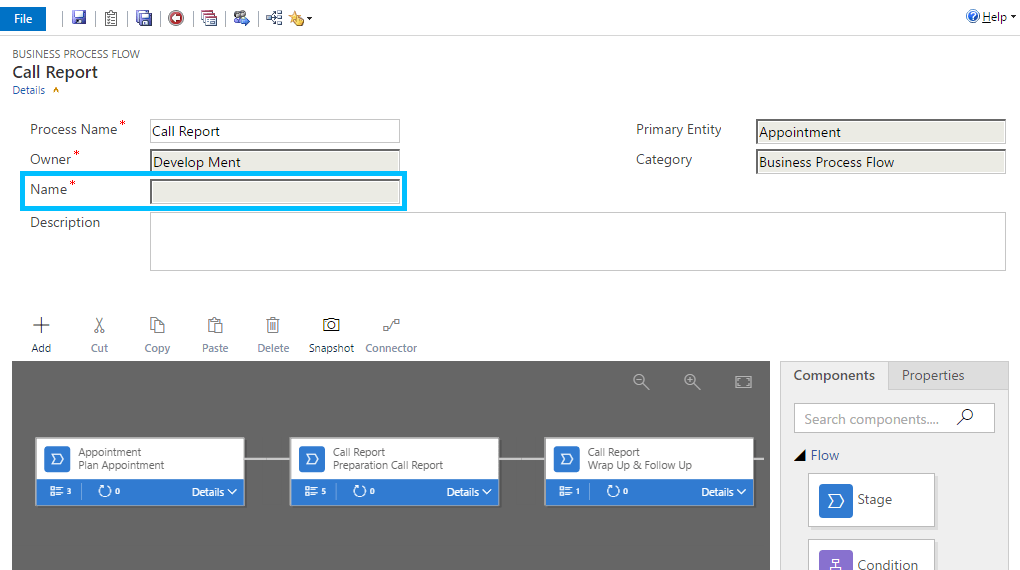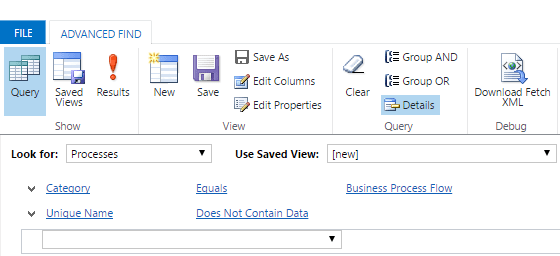Microsoft has intoduced some really nice features with Dynamics 365 (CRM v8.2), but also a bug for business process flows of existing customers created before the december 2016 update. This causes an error message on switching to another business process flow or the completly disappearance of the business process flows from the form.
Jiří Pešík has already blogged a method to identify and resolve the issue, but from my point of view it is not cloud suitable and not supported,because there are changes made directly on the database.
Cause
With the new features came also new fields in the system. Unfortunately they haven’t been filled during the update for already existing business process flows. One of them is the required field “uniquename” of the “workflow” entity. You can even see it when open the details pane of the new business process flow editor.
Identification
You can use a simple query in the advanced find to identify concerned business process flows.
Resolution
Is just as easy as the identification. Deactivate your business process flow and the system will fill the name automatically and you can activate it again immediately. No code, no sql, just magic. 😉