Google has decided to disable the support for the Netscape Plugin Application Programming Interface (NPAPI), due to security reasons. Starting with disabling it in current version 42 and removing it’s support completely in future version 45.
As we CRM people often have addons that run on Silverlight, here is to activate NPAPI and enable Silverlight again.
Pre-requirements
You need to have a Chrome version lower than 45 and Silverlight (you can get it here) installed on your system.
You can check your Chrome version by typing “chrome://chrome” in the address bar.
Enable NPAPI
First step is to enable NPAPI plugins in general. Type “chrome://flags” in your address bar, search for “NPAPI” and enable it.
After that you need to restart Chrome.
Enable Silverlight
Now you can type “chrome://plugins” in your addressbar and enable Silverlight again.
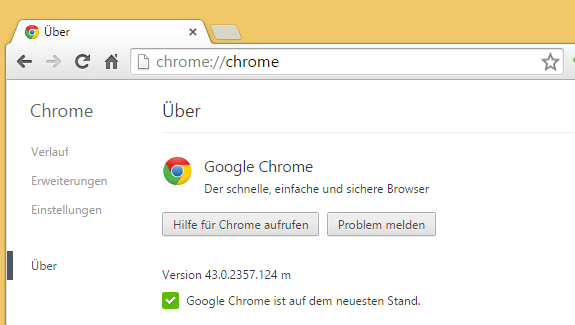

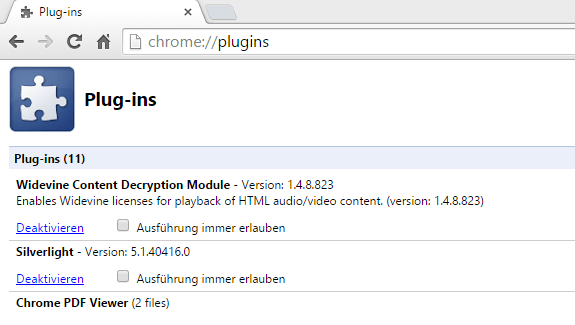
[…] Artikel Enable Silverlight for Chrome 42-44 von Ben ist auf leicht bewölkt veröffentlicht […]