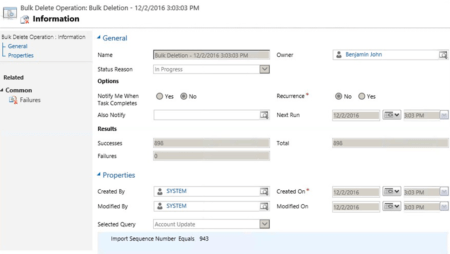You all know the most common usage of the pipelinephase field of an opportunity. It’s the sales funnel chart in sales dashboards.
By default the pipelinephase field is filled with the number of the current business process, followed by its name. But sometimes it stays empty. You can imagine how unhappy the sales guys are about that.
What I found out
It depends on how you create the opportunity. If you create an opportunity through the quickcreate feature, where it does not matter if you use the global “+” sign or the contextual “+” sign of a subgrid to create it, the pipelinephase field will not be filled until you step further in the next phase.
Workaround
Build an asynchronous workflow on opportunities that is triggered on create and fills the pipelinephase field if it is empty.
Below you find a solution to download that contains this workflow. It takes dynamically the phase name of the current business process. It is also an ondemand workflow, so that you can run from a view or advanced find that shows you all open opportunities with an empty pipelinephase field.
Issue reporting
There is already an proposal on CRM-Ideas for this issue. You can find it H E R E. It is already 9 month old and has only 4 votes. My appeal to you, follow the link, sign in and vote for it. The more votes it get, the higher is the attention from Microsoft.