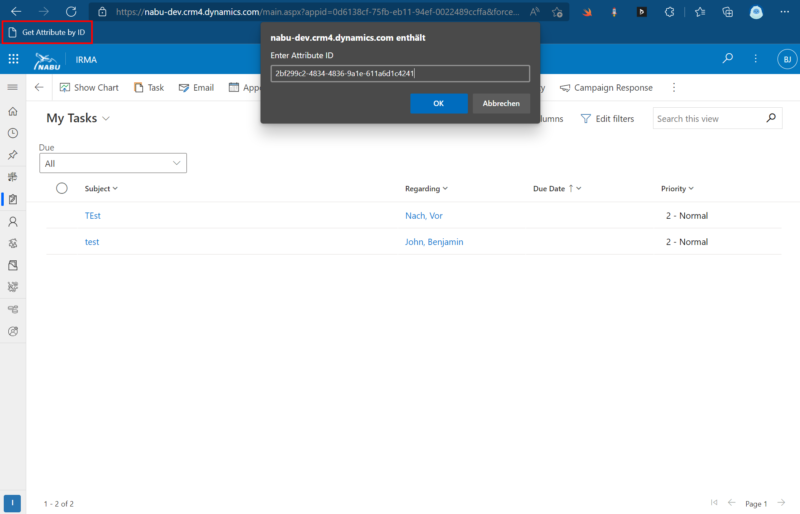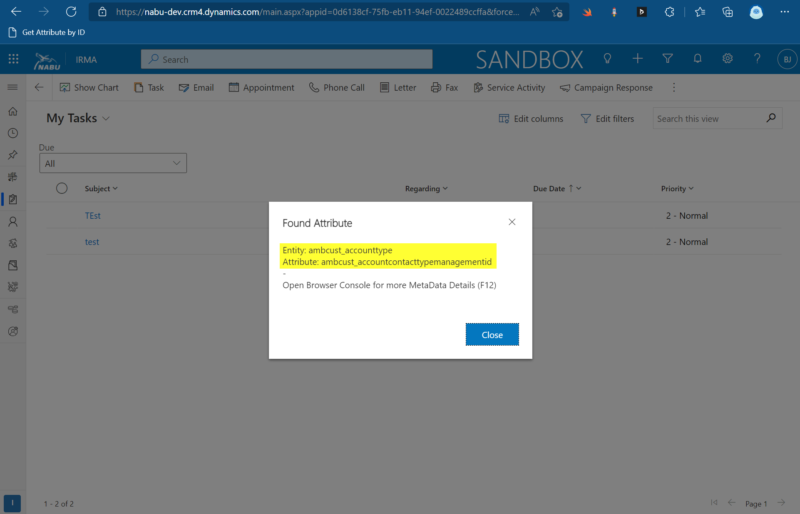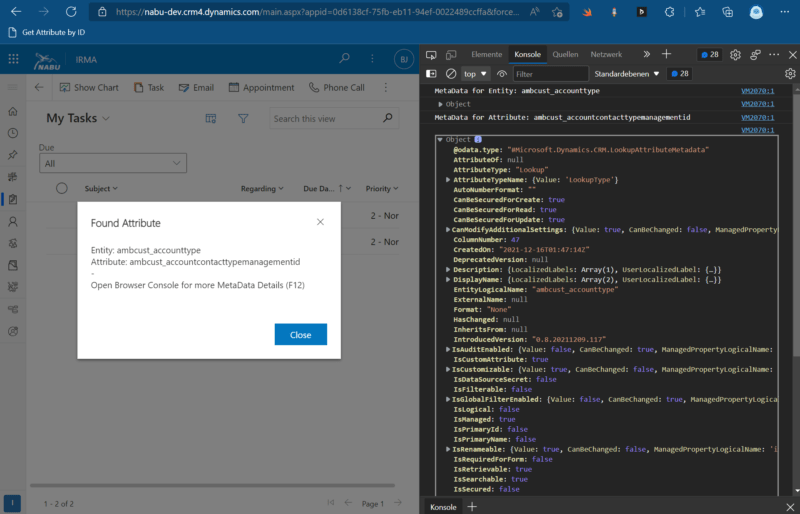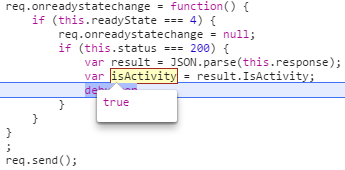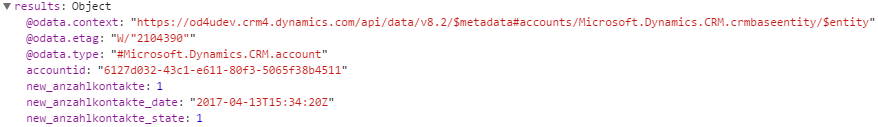Background information
Currently, I have a problem while applying a solution upgrade for our managed solution. The message in the solution history gives me the name of the attribute that blocks the uninstallation and its ID, but it did not tell me to which entity the attribute belongs.
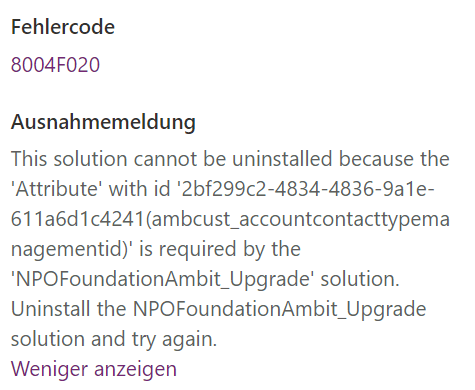
To identify the right entity for the attribute professionally and not by trail and error, I looked into the “Query table definitions using the Web API” article on Microsoft Docs and build a browser bookmarklet for an easier use.
The “Get attribute by attribute ID” bookmarket
Copy and paste the following code as URL of a bookmark in your browser and execute it on any D365 page.
javascript:function getDet(){var r=JSON.parse(this.responseText);console.info("MetaData for Entity: " + r.LogicalName);console.dir(r);console.info("MetaData for Attribute: " + r.Attributes[0].LogicalName);console.dir(r.Attributes[0])};function getAtt(){var r=JSON.parse(this.responseText).value,etn,atn;for (let i=0; i < r.length; i++) {if (r[i].Attributes.length > 0) {Xrm.Navigation.openAlertDialog({confirmButtonLabel:"Close",text:"Entity: "+r[i].LogicalName+"\nAttribute: "+r[i].Attributes[0].LogicalName+"\n-\nOpen Browser Console for more MetaData Details (F12)",title:"Found Attribute"},{height:250,width:350});var oReq=new XMLHttpRequest();oReq.addEventListener("load", getDet);oReq.open("GET","/api/data/v9.0/EntityDefinitions(LogicalName='"+r[i].LogicalName+"')?$expand=Attributes($filter=MetadataId%20eq%20"+id+")");oReq.send();break;}}}id=prompt("Enter Attribute ID", "XXXXXXXX-XXXX-XXXX-XXXX-XXXXXXXXXXXX");var oReq=new XMLHttpRequest();oReq.addEventListener("load", getAtt);oReq.open("GET","api/data/v9.0/EntityDefinitions()?$select=LogicalName&$expand=Attributes($select=LogicalName;$filter=MetadataId%20eq%20"+id+")");oReq.send();You can paste the attribute ID and receive the logical name of the attribute and of its entity. On top, you can open the browser console to inspect the full output of the WebApi for the attribute.