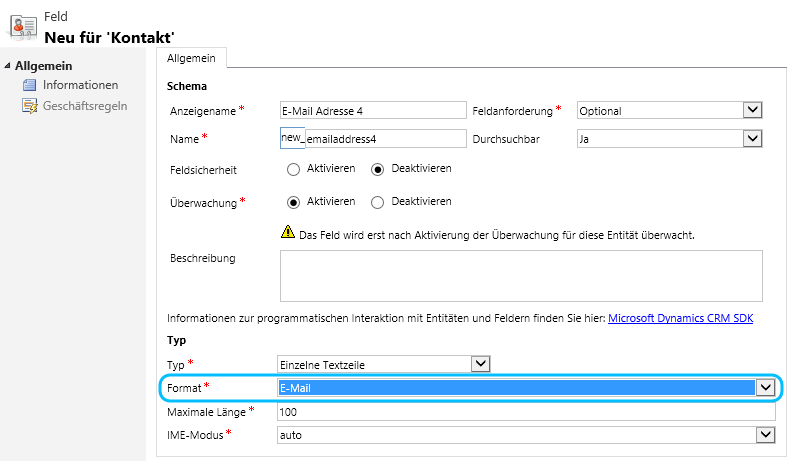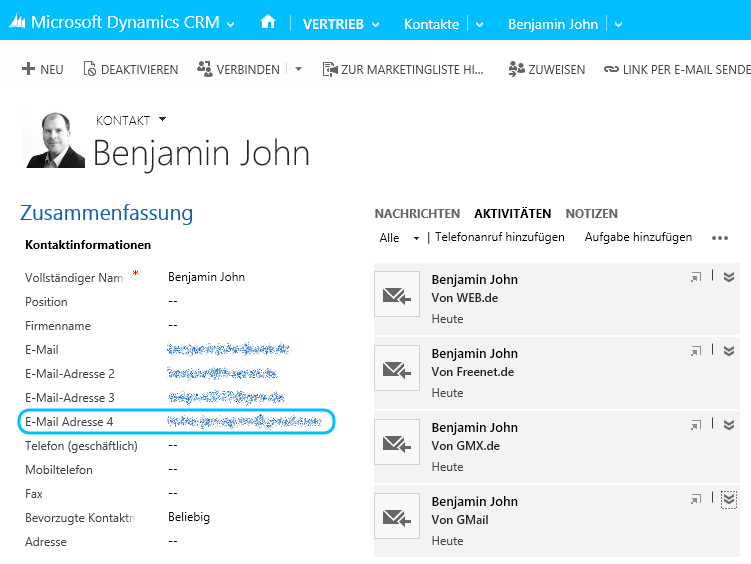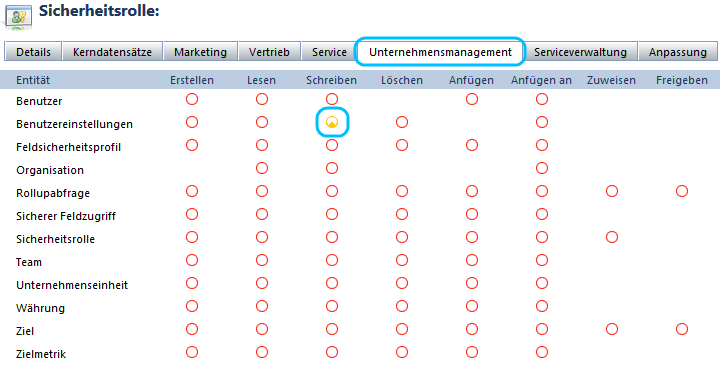Anyone who has ever worked with the Dynamics CRM for Outlook client, is familiar with the procedure of email tracking. You press the “Track” button and the CRM client creates on an e-mail record on the CRM server which again resolves the recipient and sender addresses, and linked to the corresponding records. But what if I want to same more e-mail addresses?
Are e-mails tracked when the e-mail adress is noted in a custom field?
The entity “Contact” has by default already three e-mail address fields. So, I’ve created a custom field as the fourth e-mail field.
When creating your own e-mail address field, it is important that chooses the “e-mail” format. So the CRM know that it can search here for e-mail addresses. By the way is then performed a validation in this field and the e-mail address is formatted as a mailto link, so that your email client will directly open when you click it.
Next, I’ve created a contact record with four different e-mail addresses and wrote them a message to them and tracked it.
Conclusion to E-mail tracking with custom E-mail fields
In the following screenshot you can see that it works perfectly. All present and the new e-mail address field are actually assigned only by tracking to the contact, to set a regarding was not necessary.