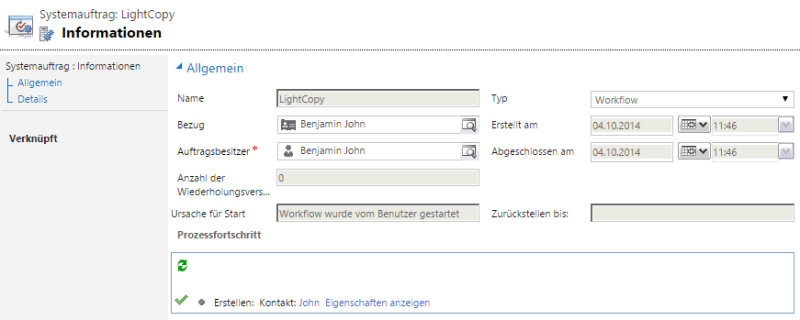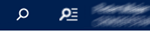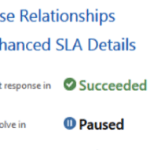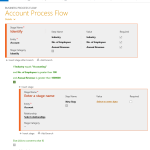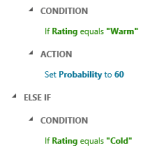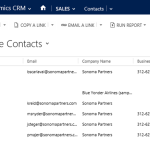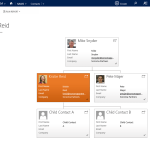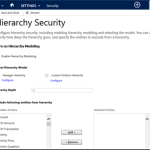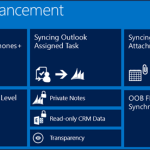Compared to its predecessors, Dynamics CRM 2011 and 2013 has not changed much in the system requirements and the configuration of Dynamics CRM 2015 Outlook client. The demands on the hardware has not changed and the demands on the operating system and the Office suite have been updated.
Dynamics CRM 2015 Outlook Client – System Requirements
Hardware Requirements
| Minimum and Online Mode | Recommended and Offline Mode | |
|---|---|---|
| CPU | 1,9 GHz x86 or x64 Dual-Core with SSE2 instruction set | 1,9 GHz x86 or x64 Dual-Core with SSE2 instruction set |
| RAM | 2 GB | 4 GB |
| HDD | 1,5 GB | 2,0 GB, 7200 RPM |
| VGA | SVGA, 1024×768 | SVGA, 1024×768 |
Microsoft Dynamics CRM 2015 for Outlook will be probably also install and operate with fewer resources, but then performance is below what Microsoft provides for this application.
Network Requirements
- Banwidth > 50 kbps
- Latency < 150 ms
Software Requirements
- Operatingsystem
- Windows 8.1, Windows 8, Windows 7 and Windows Vista SP2 (x86 or x64)
- Windows Server 2012 when running as a Remote Desktop Services application
- Browser
When it comes to browser I want to mention that the Outlook client uses the engine of Internet Explorer, this should therefore necessarily be installed in a supported version.- Internet Explorer 10 and 11
- Mozilla Firefox (latest Version) on Windows 8.1, 8 or 7
- Google Chrome (latest Version) on Windows 8.1, 8 or 7 and also on Google Nexus 10 Tablet
- Apple Safari (latest Version) on Mac OS X 10.8 (Mountain Lion), 10.9 (Mavericks) or Apple iPad
- Microsoft Office
- Microsoft Office 2013
- Microsoft Office 2010
Do you have multiple versions of Microsoft Outlook the Dynamics CRM 2015 Outlook client is only running in the latest version of Outlook.
- Miscellaneous
Following components will be, if not already present in the system, installed::- Microsoft .NET Framework 4.5
- Microsoft Windows Installer 4.5
- MSXML 4.0
- Microsoft Visual C++ Redistributable
- Microsoft Report Viewer 2010
- Microsoft Application Error Reporting
- Windows Identity Framework (WIF)
- Windows Azure AppFabric SDK V1.0
- Windows Live ID Sign-in Assistant 6.5
- Microsoft Online Services Sign-in Assistant 2.1
- Microsoft SQL Server Native Client
- Microsoft SQL Server Compact 4.0
- Reporting Services Microsoft ActiveX Control
Dynamics CRM 2015 Outlook Client –
Installation resp. Upgrade-Installation
- System Requirements Check
- For an upgrade installation, the Microsoft Dynamics CRM 2013 Outlook client must be installed.
The 2011 or even the 4.0 client is not supported and should first be removed. - Log in as a local administrator on the computer
- Best Practice: Install the most recent updates for Microsoft Office
- Get installation files and start:
- Web-Installer
Do you work with computer on which is Outlook installed and you oepn CRM in a browser, you will be presented a yellow message bar which is labeled “Get CRM for Outlook”. If you push the button, a small web installer downloades the then starts and the installation of Microsoft Dynamics CRM 2015 for Outlook starts. - Download-Installer
To completely download the installer on your computer you will need to browse to the Microsoft Dynamics CRM 2015 for Microsoft Office Outlook (Outlook client) download page. There you can download the installer and for your Outlook version (x86 or x64) in accordance with your CRM servers version and its base language. Also possibly later released a service pack and update rollups should be installed in accordance with the CRM Server version and base language. Once the download is complete you start the downloaded file and start the installation.
- Web-Installer
- Accept license agreement
- Selects whether now already want to obtain updates through Windows Update and ride with the installation.
I prefer the subsequent installation by Update Rollup her mostly found on Microsoft download page below the download installer, so I know exactly what is installed. - If you click here on options, you can choose to install the offline functionality of the Dynamics CRM 2015 Outlook client. For this, a Microsoft SQL Server Express 2012 is installed. You can also install this function at any time later by just click “Go Offline” in the Dynamics CRM 2015 Outlook Client .
- Now click on “Install” respectively “Upgrade now” and off you go.
Dynamics CRM 2015 Outlook Client – Configuration
- Should you have never started Outlook is this the first step. The Microsoft Dynamics CRM 2015 for Outlook client requires an existing e-mail profile.
- Start Configuration-Wizard: on the start screen click “Configuration-Wizard” or in earlier Windows Versionen go to Start > All Programs > Microsoft Dynamics CRM > Configurations-Wizard. You can also start the Configurations-Wizard from the CRM Tab in Outlook.
- Server URL
- Microsoft Dynamics CRM Online customers can open the Dropdown-List and will find the entry “CRM Online” vor
- Microsoft Dynamics CRM on-premise customers enter the internal or external URL of the Discovery-Service URL, depending on your configuration
- Click on “Test Connection…”. For CRM Online you will be probably asked for your credentials. Use the credentials you for CRM in the browser.
- On successful connection test it fills the section “Organisation Information” with the organizations available for your users.
- Pick your organization and click OK